Mass Recruitment & Mass Upgrade
This functionality allows you to recruit troops in all the villages listed, all pages. The ' Mass Recruit ' page can be accessed from the drop down of the down arrow key beside the village name on the left corner.

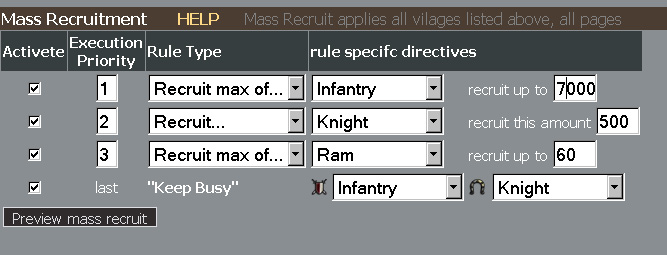
step 1 : click on activate.
step 2 : set execution priority .Rules with lower numbers get executed first
step 3 : Select Rule Type
' Recruit max of ' allows you to recruit upto a specific number of troops entered in the text box. Troops will be recruited only when the number of troops specified exceed the sum of troops recruited and queued in the village.
' Recruit' queues troops to be recruited as directed (or as as much as possible up to 500) of the specified troop type.
' Keep busy ' recruits the specified troop types as much as possible ( half and half )
step 4 : Click preview to preview your rules
step 5 : Click Preview Recruitment in X villages (recommended). This displays all the recruitment that will be queued in the villages.
step 6 : Recruit
Mass Upgrade
This feature allows you to upgrade buildings in all the villages listed, all pages.The 'Mass Upgrade' page can be accessed from the drop down of the down arrow key beside the village name on the left corner.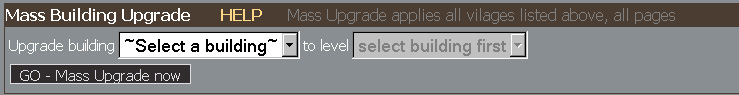
Step 1: Select a building to be upgraded.
Step 2: The maximum level of the building selected is displayed. Set it to the desired level.
Step 3: Click on 'Go' after which you get an option to cancel or upgrade in the villages listed.
Step 4: Clicking on 'Upgrade' will que the buildings in the villages and the log of upgrading is displayed.


