These instructions assume that you currently playing
1) on the same physical device as before; ie, that you did not change your device.
2) have re-installed the game on a new device and have to keep using the recovery option
If so, please follow these steps to recover your account.
Start the Realm of Empires app on your device.
Are you on the Choose Login Type screen now?
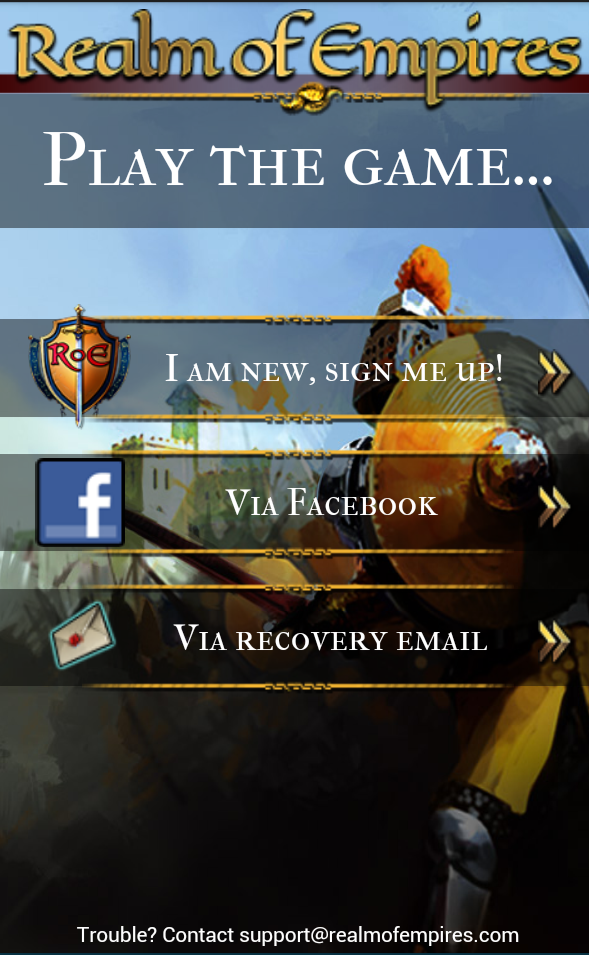
If you are logged in a new account, then you must Reset Login Type and then come back here to resume.
Once you are on the Choose Login Type screen :
- If you originally logged in via Facebook, select the FB option. This will allow you to login to Facebook and the account will be recovered.
- If you did not login via Facebook, then tap "I AM NEW, SIGN ME UP", then tap "LET ME IN NOW!"
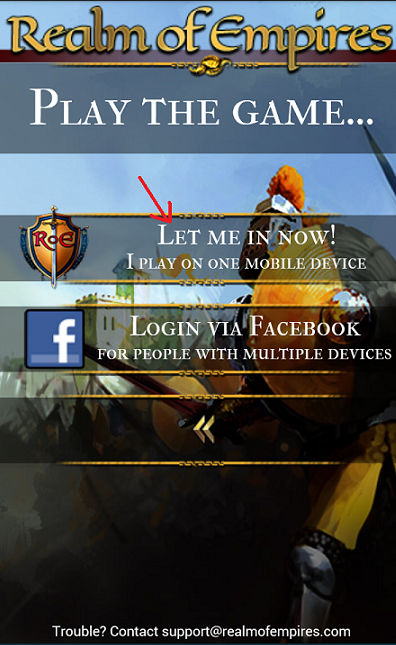
This will log you in to the game based on the device you are using.
Are you now in your account that you wanted to recover? If so, then your account was restored and happy gaming! If you need any further support, please contact support.
If you are not in your account that you wanted to recover (if perhaps you are in the introduction) then you must recover your account via recovery email.
Have you secured your account via "Account Security" that asked for your email? Have you confirmed the email address by clicking a link in the email after you entered it? If not, then our ability to recover your account is limited, but please contact us with your exact ingame name for further instructions.
If you have verified your recovery email address, then recover your account via this email address


